TIPS FOR SUCCESSFULLY NAVIGATING THIS COURSE
GRADES
To check your grades, follow these steps:
1️⃣ Go to the top right corner of the page where your profile picture or name is located.
2️⃣ Click on your profile picture or name to open a dropdown menu.
3️⃣Choose 'Grades' from the menu.
You'll then see a list of all your course activities and assignments with your grades.
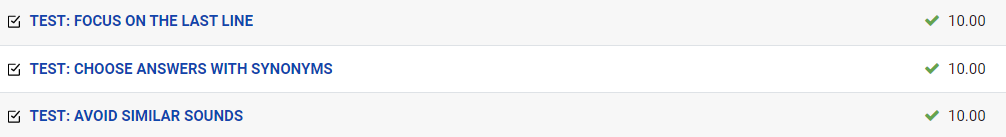
That's it! You can easily check your workshop grades with these simple instructions.