TIPS FOR SUCCESSFULLY NAVIGATING THIS COURSE
| Site: | PRACTICE AND LEARN |
| Course: | TOEFL ITP ONLINE TRAINING |
| Book: | TIPS FOR SUCCESSFULLY NAVIGATING THIS COURSE |
| Printed by: | Invitado |
| Date: | Thursday, 15 January 2026, 12:45 AM |
LESSONS
Look for the audio icon on the slide and click it to start the audio. Listen carefully to the information on the slide. Click the audio icon again to pause or resume. Click the "question mark icon" for more information and comments.
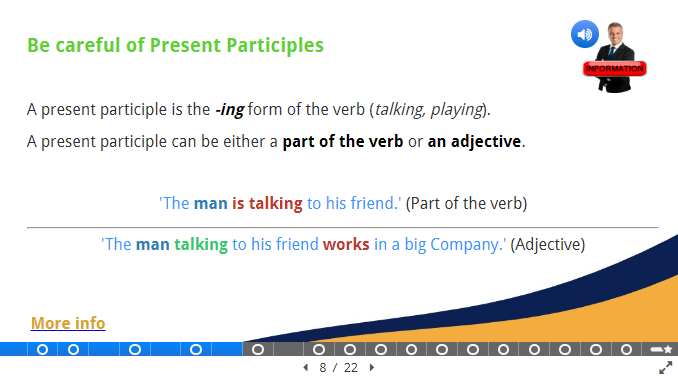
To do well in multiple-choice questions, read the question carefully, look at all the answer choices, pick the one you think is right, and click 'Check.' If it's wrong, you can click 'Try again.' Move to the next slide when done.
For true-false questions, understand the statement before choosing 'True' or 'False.' If you're right, you move to the next question. If you're wrong, you won't get another try, but you'll still get feedback.
Finish all questions, and on the final slide, see your score. You can click 'Show solutions' or 'Try again' to review your performance.
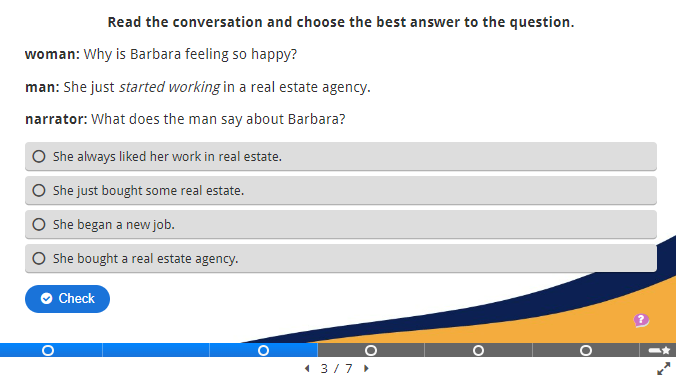
Grammar Monster
For extra practice and a better grasp of specific topics, you can find useful links to Grammar Monster below our content.
Grammar Monster is an extensive online source for learners of all levels. By using these links, you can enhance your grammar knowledge and explore the topics you're interested in. These resources are helpful for understanding grammar rules and concepts, which will improve your English proficiency.
TESTS
After a lesson, take a test with multiple-choice questions. You have only one chance, so answer every question. There's a time limit, so manage your time well and review your answers. This strategy improves your results.
To start the quiz, click "Start Quiz." Choose the right answer for each question. For Listening Comprehension tests, audio is limited to 5 minutes.
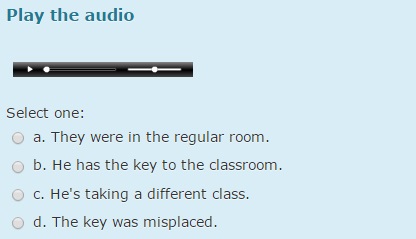
In the Structure Tests, you should select the appropriate answer to complete each sentence. For the Structure and Written Expression tests, there is a 7-minute time limit.
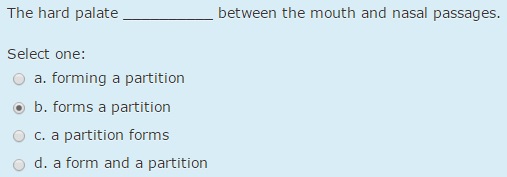
In the Written Expression Tests, select the incorrect underlined word or phrase that does not fit the sentence.
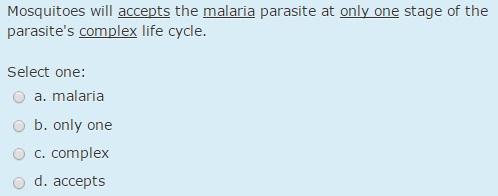
In the Reading Section, carefully review each question and choose the best answer. Open the 'Reading Text' in a new tab for better clarity and readability. The time to finish reading exercises depends on the number of questions.
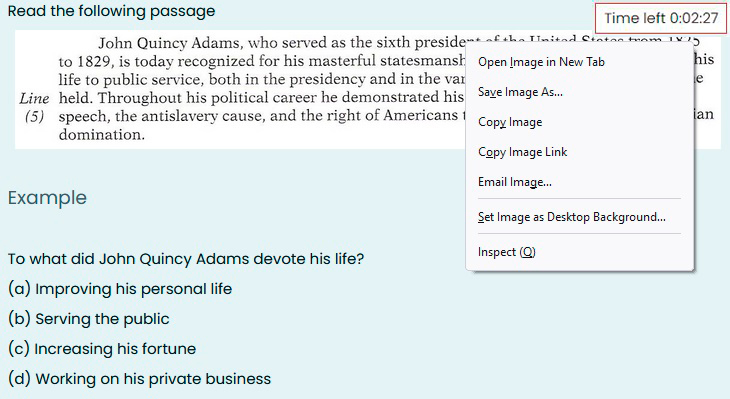
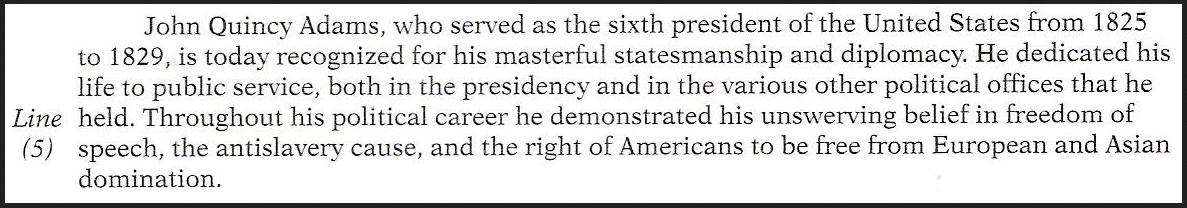
After completing each test (Listening, Structure, and Reading), click 'Submit all and finish.' Confirm by clicking the same button for each task.
After submitting your answers, you'll be able to view your score.
Review the provided answers and seek feedback to ensure the accuracy of your responses following each question.
Note: ensure you select the "Show one page at a time" option during the listening tests to accurately listen to the audio files.
Click 'Finish Review' after reviewing your answers to go back to the workshop.
GLOSSARY
Go to the glossary section for a list of terms. You can either search for a specific term using the search bar or scroll through the list.
Click on a term to see its definition, images, and links.
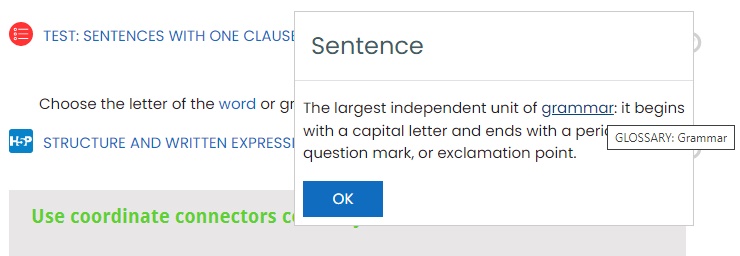
GRADES
To check your grades, follow these steps:
1️⃣ Go to the top right corner of the page where your profile picture or name is located.
2️⃣ Click on your profile picture or name to open a dropdown menu.
3️⃣Choose 'Grades' from the menu.
You'll then see a list of all your course activities and assignments with your grades.
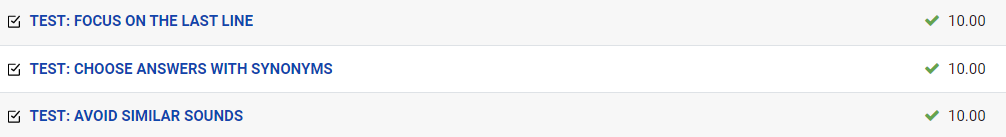
That's it! You can easily check your workshop grades with these simple instructions.