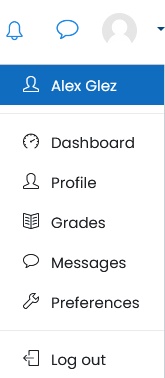Requisitos de finalización
LESSONS
Observe the guidelines. Utilize the 'information button' to listen to the virtual instructor and apply the arrow buttons beneath the lesson or swipe with your hand on a touch screen to navigate ahead or backward across the slides.
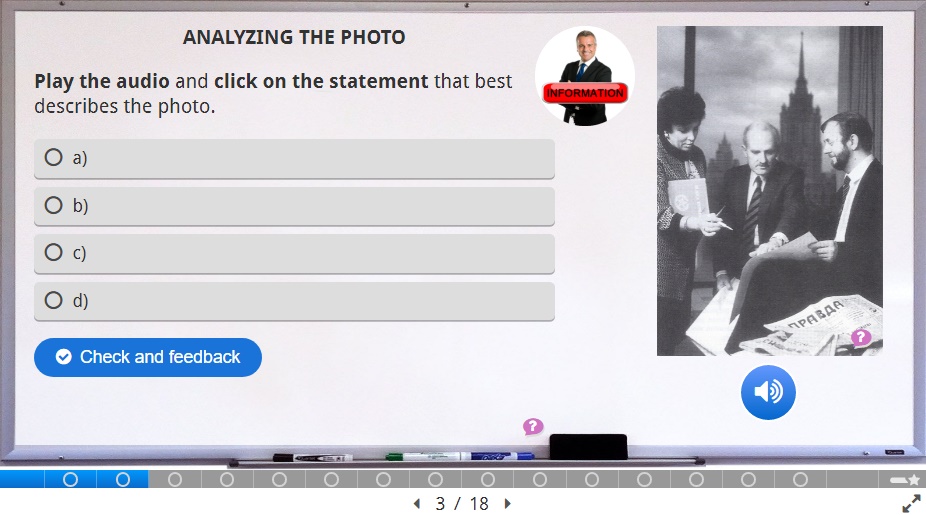
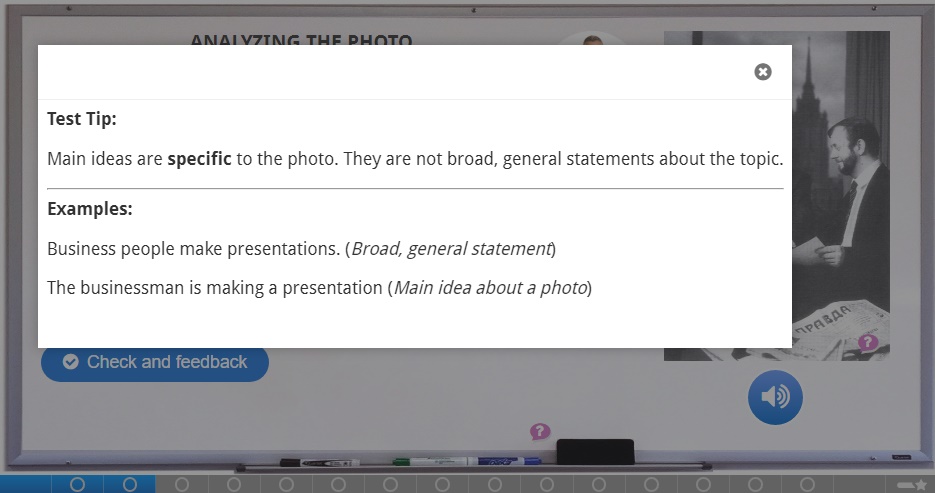
At the end of each lesson, you can view your score, share your result on Facebook or Twitter, and even review the answers or take the lesson again.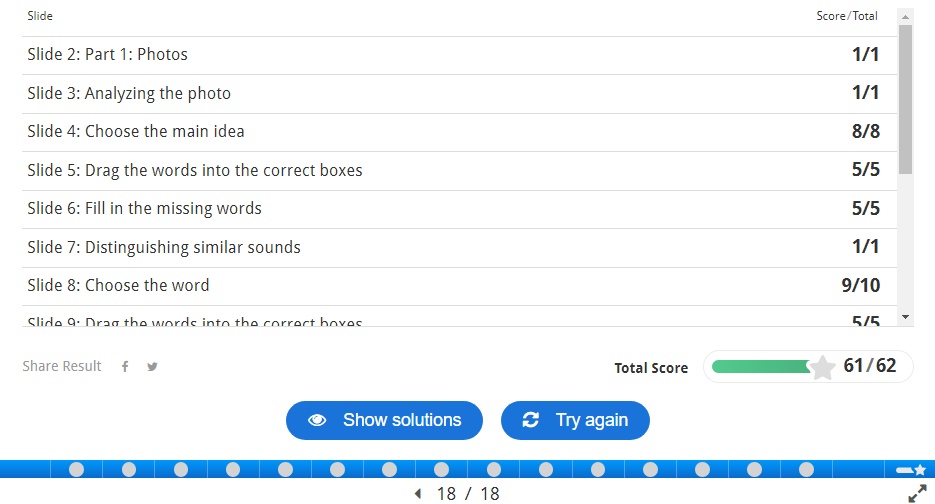
TESTS
Every test has a particular set of questions and a designated time limit for completion.
Press "Attempt quiz now" to take any test in this workshop. Click "Start attempt" to begin.
Audio plays automatically in 'Listening'. To move to next page, select 'Next page'.
Note: Answer all questions as it is not permitted to return to prior pages.
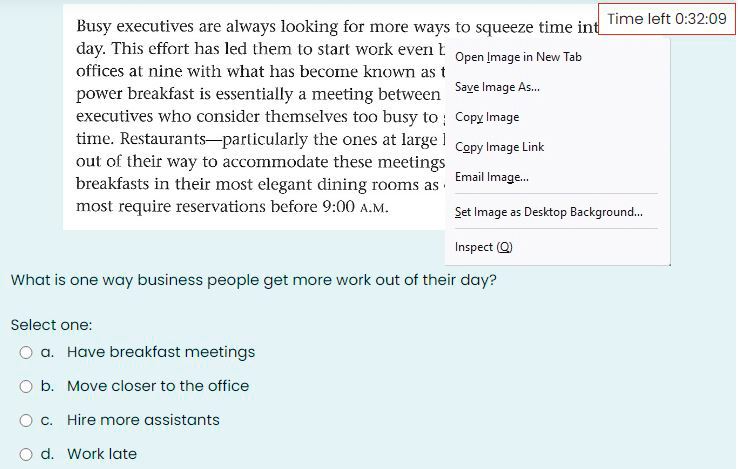
On the final page, select 'Finish attempt' to terminate the test.
Afterwards, select 'Submit all and finish' to dispatch your responses.
If the time expires, your answers will be automatically submitted for assessment.
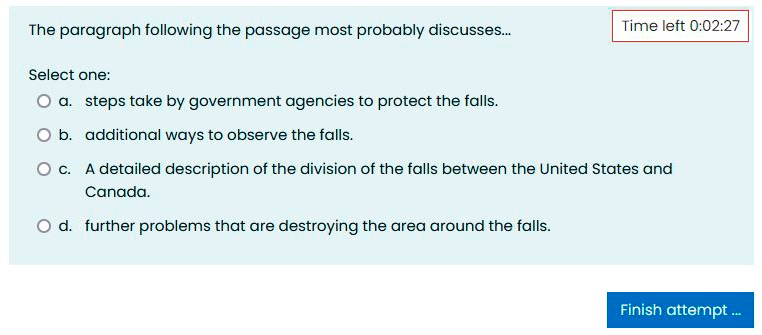
Press the profile section in the upper right-hand corner of the screen to access your digital grade report.